
You know that awkward moment when AI-generated text feels technically perfect but still sounds... robotic? Like it’s missing that little human spark? Yep, we’ve all been there. Fortunately, AI humanizers are stepping in to fix that, helping transform cold, mechanical text into something warm, relatable, and genuinely human-sounding.
If you’ve ever wondered which AI humanizer is the cream of the crop in 2025, you’re in the right place. This post lists the 10 best AI humanizers available today—tools that help humanize AI text with natural tone, emotional nuance, and smooth flow. And spoiler alert: SciFocus AI Humanizer leads the pack for good reasons.
Before we jump in, here’s a quick rundown of the top 10 AI humanizers you should know about:
- SciFocus AI Humanizer – Best for academic and professional writing with advanced emotional and cultural nuance. Free trial available.
- Grammarly – Great for grammar and tone improvement with excellent free options.
- QuillBot – Paraphrasing and rewriting specialist, perfect for students.
- Jasper AI – Ideal for creative and marketing content with natural storytelling.
- Hemingway Editor – Focuses on readability and simplifying complex sentences.
- Wordtune – Quick rephrasing with flexible tone controls.
- Copy.ai – Marketing copy with strong emotional appeal.
- Sapling.ai – Business communication tool adding empathy to automated texts.
- INK Editor – SEO-friendly humanizer balancing keywords and natural tone.
- WriteSonic – Fast content creation with multiple tone presets.
Now, let’s explore what makes each of these tools stand out — starting with SciFocus AI Humanizer, the one at the very top.
TOP1: Scifocus AI Humanizer
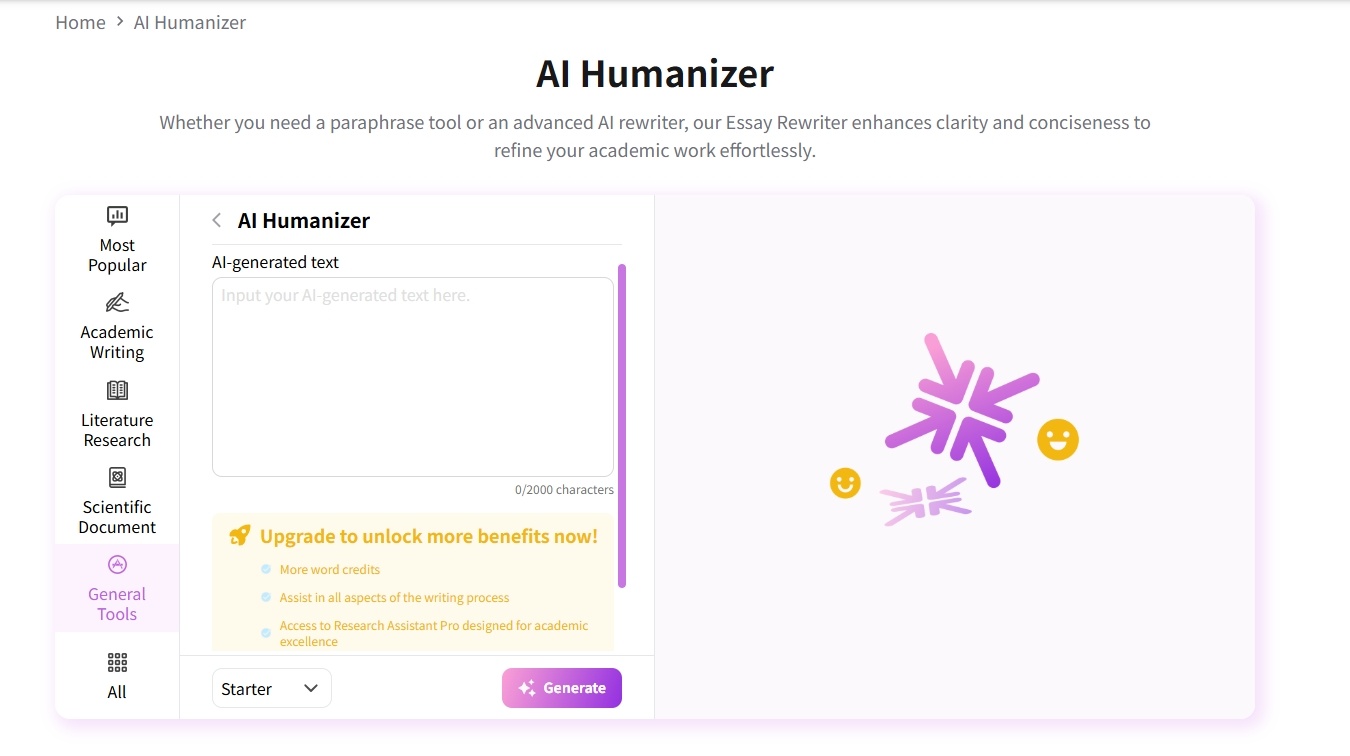
When it comes to making AI text sound truly natural, SciFocus AI Humanizer is in a league of its own. It’s designed not just to polish sentences, but to inject warmth, emotion, and cultural awareness into your writing. Perfect for students, academics, and professionals who want their content to feel engaging rather than robotic.
Pros:
- Advanced contextual and emotional intelligence
- Adapts to different writing styles and cultural nuances
- Easy-to-use interface suitable for all skill levels
- Continuous improvements based on user feedback
- Free trial available at ai-humanizer
Cons:
- Premium features require subscription after trial
- Best suited for formal and academic writing, less focused on creative storytelling
Honestly, if you want your AI-generated content to connect on a human level without sounding forced, give SciFocus a try—you might just fall in love with how it transforms your writing.
2. Grammarly
Grammarly has been the go-to for grammar and spelling checks for years, but it also adds style and tone suggestions that help humanize your writing. While not a dedicated AI humanizer, Grammarly’s tone detection and clarity improvements help make AI text sound more natural.
Pros:
- Excellent grammar and spelling correction
- Tone and style suggestions improve readability and personality
- Available as browser extension and desktop app
- Free version covers basic features
Cons:
- Doesn’t deeply rephrase or rewrite sentences
- Premium version required for advanced tone suggestions
- Less focused on emotional nuance compared to specialized humanizers
3. QuillBot
QuillBot specializes in paraphrasing, making it a solid choice for humanizing AI text that feels stiff or repetitive. Its multiple modes—from formal to creative—help rewrite sentences with more natural fluency.
Pros:
- Multiple writing modes to suit tone and style
- Easy-to-use interface perfect for students
- Free version available with basic paraphrasing
Cons:
- Some rewrites can feel generic or slightly repetitive
- Premium needed for full access to all modes and features
4. Jasper AI
Jasper AI shines in creative writing and marketing content, where human-like storytelling and emotional connection are key. It naturally weaves personality and tone into AI-generated text, making it ideal for bloggers and marketers.
Pros:
- Strong focus on creative and engaging writing
- Adds emotional depth and personality
- Intuitive user interface with many templates
Cons:
- Premium pricing might be steep for casual users
- Can sometimes overdo creativity, making text less formal
5. Hemingway Editor
Unlike others, Hemingway Editor doesn’t rewrite your AI text but helps you simplify and clarify it. It highlights long, complex sentences and suggests ways to make your writing more readable and approachable, adding a human-friendly clarity.
Pros:
- Improves readability and clarity
- Great for cutting jargon and unnecessary complexity
- One-time purchase, no subscription required
Cons:
- Doesn’t generate or rephrase text automatically
- Limited tone adjustment capabilities
6. Wordtune
Wordtune offers quick rephrasing options with tone controls like casual, formal, or creative. It’s perfect when you want to humanize AI text on the fly and adjust phrasing to fit your audience better.
Pros:
- Easy-to-use Chrome extension
- Multiple tone and style options
- Free version available with limited daily rewrites
Cons:
- Sometimes limited context understanding leads to awkward rewrites
- Premium needed for full daily usage and advanced features
7. Copy.ai
Copy.ai focuses on marketing and sales content, helping users add warmth and emotional appeal to their AI text. With lots of templates and tone options, it’s great for writing ads, emails, and social media posts.
Pros:
- Large variety of templates for different content types
- Strong emotional engagement features
- User-friendly interface
Cons:
- Not ideal for academic or formal writing
- Some generated content may require heavy editing
8. Sapling.ai
Sapling.ai is built for business communication, humanizing automated emails, chatbots, and support replies. It adds empathy and conversational tone, making automated messages sound less robotic.
Pros:
- Improves customer service and sales communication
- AI-powered autocomplete with human-like suggestions
- Integrates with many business tools
Cons:
- Focused mostly on business use cases, less suitable for creative writing
- Premium pricing for full features
9. INK Editor
INK Editor combines SEO optimization with AI humanizing, ensuring your content ranks well without sounding mechanical. It balances keyword density with natural flow, ideal for bloggers and marketers.
Pros:
- SEO and readability combined
- Helps avoid keyword stuffing while maintaining natural tone
- Free version available
Cons:
- AI humanizing features less advanced than dedicated tools
- Can be overwhelming with SEO metrics for beginners
10. WriteSonic
WriteSonic offers several tone presets so you can easily adjust AI output to sound casual, witty, or professional. It’s great for fast content creation with a natural feel.
Pros:
- Multiple tone options for versatile writing
- Simple and fast interface
- Free trial available
Cons:
- Sometimes generic output requiring edits
- Limited deep contextual understanding
Why Scifocus AI Humanizer Stands Out
Sure, lots of tools claim to humanize AI text, but SciFocus goes beyond surface tweaks. It understands why a sentence needs a certain emotional tone or cultural nuance and applies those subtle adjustments to make your writing truly resonate.
Plus, it keeps improving thanks to constant feedback from users like students and professionals, meaning it’s not a static tool but an evolving writing companion.
Don’t just take my word for it—try it yourself for free here: ai-humanizer. You might find that it’s the only AI humanizer you actually want to keep using.
FAQs About AI Humanizers
1. What exactly is an AI humanizer?
An AI humanizer is a tool that takes AI-generated text and adjusts it to sound more natural, engaging, and emotionally nuanced—making it feel like it was written by a real person.
2. Can I humanize AI text for free?
Yes, many AI humanizers including SciFocus AI Humanizer and Grammarly offer free versions or trials that let you test humanizing features at no cost.
3. How does SciFocus AI Humanizer improve writing?
By applying advanced algorithms that add context, emotional cues, and cultural awareness, it turns flat AI text into authentic, reader-friendly content.
4. Are AI humanizers useful for students?
Absolutely. Students can enhance essays, presentations, and research papers to sound clear, engaging, and less robotic.
5. Can these tools make AI text sound completely natural?
While no tool is perfect, top AI humanizers drastically improve the naturalness and flow of AI-generated text, often making it surprisingly human-like.
Did you like this article? Explore a few more related posts.
Start Your Research Journey With Scifocus Today
Create your free Scifocus account today and take your research to the next level. Experience the difference firsthand—your journey to academic excellence starts here.
